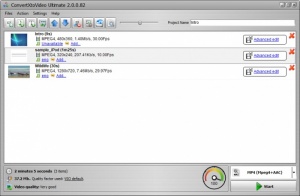ConvertXtoVideo
2.0
Size: 40.98 MB
Downloads: 2629
Platform: Windows (All Versions)
ConvertXtoVideo can be used to convert videos between various formats, as its name suggests. It supports a wide range of media formats and it makes the conversion process straightforward and easy. Also, the application places a few basic editing tools at your disposal, so you can export exactly what you need, with the quality settings of your choice.
The software is compatible with all popular Windows versions and it supports both 32 and 64-bit editions. It comes in a small package and it can be installed in a matter of seconds. You don't have to install any prerequisite tools or services and you don't need powerful hardware to run it.
You can import one or more videos through a standard browsing option, after which you can select an output format and start the conversion right away. The supported formats can be found in a system of sub-menus, in the lower right corner of the interface. Besides standard formats, you can also find various conversion profiles, for optimizing your videos for specific players or devices.
Before you start converting anything, you can take your time to edit the imported videos. This can be done on a separate window, where you will find tools for changing a video's bit rate, adding special effects, cutting the video and more.
Once you start converting, the software will process all videos in order and it will even process more than one at a time. The converted files will be stored on a default path and the application will automatically open the output folder for your convenience.
Converting videos and making them compatible with any device is an effortless task when using ConvertXtoVideo.
Pros
The software supports a wide range of media formats. It can process multiple files in a single run. It provides you with conversion profiles, for optimizing your videos for specific players and devices.
Cons
There are no obvious functionality issues to address.
ConvertXtoVideo
2.0
Download
ConvertXtoVideo Awards

ConvertXtoVideo Editor’s Review Rating
ConvertXtoVideo has been reviewed by Frederick Barton on 19 Dec 2017. Based on the user interface, features and complexity, Findmysoft has rated ConvertXtoVideo 5 out of 5 stars, naming it Essential